The Online Championship (for NCFCA Debaters)
The Online Championship (for NCFCA Debaters)
Basic Information
Essential Information
All registrants must read the Student Manual, Judge Manual, and Tournament Rules.
Click here to view the Ace Peak x Ziggy Tournament Resources.
Checkout Information
Registration closes June 12th.
Refunds cannot be issued after registration closes.
Siblings should be added to cart separately (we need one form per student). Use code FAMILYQUAL to receive $10 off sibling registrations.
After adding tickets to your cart, click the cart in the upper right corner of the screen to purchase them!
What This Tournament Represents
The Opportunity for National Competition
The outbreak of COVID-19 has forced debate leagues to end their seasons early, which has left many debaters without an opportunity to compete at the national level. Ace Peak x Ziggy have teamed up to provide a rigorous online national tournament series, which consists of an online qualifying tournament and an online national tournament for each league’s debaters (Stoa and NCFCA). Ace Peak x Ziggy Tournaments are not directly affiliated with any league.
This tournament, the Online Championship (for NCFCA debaters) runs from June 17-20.
Ace Peak x Ziggy Online Championship Tournaments are only open to competitors who meet the qualification criteria.
How to Qualify for the Online Championships
Students will qualify for the Online Championship either
a) by pre-qualifying to NCFCA Nationals in their debate event earlier this season, or
b) by already having two winning records in their debate event earlier this season, or
c) by earning a winning record in their debate event at the Ace Peak x Ziggy Online Qualifier Tournament, or
d) by being one of the top four teams without winning records at the Ace Peak x Ziggy Online Qualifier Tournament.
A winning record means that you end the tournament with more wins than losses.
If you are unable to attend the online qualifier due to a significant scheduling conflict or other significant hardship, a winning record from Ziggy’s April Tournament can stand as one of the two winning records required for Championship Qualification. You must email us and explain why you are unable to attend the qualifier if you want approval through this criteria. Click here to learn more.
Verifying Your Eligibility
You will indicate how you qualified for the Online Championship in your registration form.
If you are qualifying through a) or b), you will need to prove this with documentation.
For Criteria A Qualifiers:
Pre-qualifying to NCFCA Nationals can be obtained by placing 1st or 2nd in TP or LD debate at an NCFCA National Open.
Please send an email to apzballots@gmail.com with the following format:
Subject Line: [STUDENT’S FIRST AND LAST NAME] + NCFCA CRITERIA A
Body: [List the National Open you qualified at and a photo of the 1st or 2nd place certificate with the student’s name on it.]
For Criteria B Qualifiers:
Earning two winning records means that you finished at least two tournaments with more wins than losses at each.
Please send an email to apzballots@gmail.com with the following format:
Subject Line: [STUDENT’S FIRST AND LAST NAME] + NCFCA CRITERIA B
Body: [List your two winning records and the names of the two tournaments at which you got them. Scan/attach photos of your ballots for each round to confirm both of your winning records.]
For Criteria C and D Qualifiers
If you are qualifying through c) or d), simply select the criterion that applies to you at registration. We will review every registration to ensure that competitors meet at least one of the aforementioned criteria.
Tournament Schedule
The tournament runs from June 17-20 (Wednesday-Saturday).
Wednesday
R1 - 3pm CST
R2 - 8pm CST
Thursday
R3 - 10am CST
R4 - 3pm CST
R5 - 8pm CST
Friday
R6 - 10am CST
Quarters - 2pm CST
Semis - 6pm CST
Saturday
Finals - 10am CST
Awards - 1pm CST
Judging Requirements
Each student is required to register a judge who will be required to judge 3-4 times. Judges will be assigned to their rounds at least 20 minutes before the round begins.
“Why can’t you tell me which rounds I’m judging a day or two in advance?”
The matchups for prelims are created round-by-round using a system called power matching. The power matching system places debaters of similar records against each other (so in R3, a debater with a 2-0 record will debate another debater with a 2-0 record; an 0-2 will debate another 0-2, etc). This system maximizes competitiveness. However, it prevents us from knowing matchups far in advance. Since we can only assign judges once we know what the matchups are, we will normally only be able to announce judging assignments 20-60 minutes in advance.
“What if I won’t be available for one of the rounds?”
After registration closes we will send all judges a Conflict and Commitment Survey. This will give judges the chance to indicate any competitors they cannot judge due to conflicts (such as the judge being a parent or older sibling of the competitor). It also gives judges the chance to indicate 1-2 times throughout the tournament that they will be unavailable.
IMPORTANT: It is the student's responsibility to provide backup judges who can fill any time slot that the registered judge is unavailable for. We encourage students and judges to communicate with each other so that it is clear at what times the student should have a backup judge.
Student Instructions
Before Registration
Download Discord and sign up for a free account. Discord is a free community chat app. You can run it in a browser, and/or download a client if you’re on Mac/Windows. Discord will make it much simpler for you and your judges to join your debate rounds and provides a massive upgrade in video and audio quality over Skype.
We know, signing up for something new is a pain. But Discord is easy to set up and use. As soon as you hop on it for your first debate round, you’ll understand why we switched over from Skype.
Please pick a username that makes you easily identifiable, such as @JosephAbell.
Tournament Registration
You will register for Ace Peak x Ziggy Tournaments on the Ace Peak site. Everything else happens on the Ziggy Tournament site.
Using the Ziggy Site
Signing Up with Ziggy
Within a week of registering for an Ace Peak x Ziggy tournament, you will receive an email from Ziggy Online Debate notifying you that your account on the Ziggy tournament site has been created and that you can now reset your password. Follow the prompts in the email to reset your password, then log in. Your email address will be the one you registered for the tournament with.
You do not need to share your account information with your judge—they will have their own separate account.
If an additional (non-student affiliated) judge wants to sign up to judge rounds, please have them click here.
Postings
You will receive an automated email (with your opponent CC’d) every time a new round is announced. This email will include a link to a pairing page with your unique pairing information. Your pairing page will list the names and email addresses of all debaters in the round, as well as the assigned start date and time for that round. (Note: the time will automatically adjust to your own timezone based on what timezone you indicated when you registered. If you need to change that setting, you can do so by clicking your name in the top right corner and clicking “Edit Account.”)
The pairing page will also show a link to the Discord Server where your round will be held.
The pairing page has a comments section that you can use to communicate with your opponents and judge (after they sign up to judge your debate). Comments will also automatically be emailed to everyone in the round.
Judging Responsibilities
If you’ve done a tournament with Ziggy Online Debate before, the Ace Peak x Ziggy tournament will be a bit different. Debaters will not be responsible for searching for available judges throughout the tournament and asking them to judge. Instead, students will register a judge when they sign up for a tournament, and judges will be automatically assigned to their rounds.
Judges will get an email once your rounds are announced (roughly the same time as you) and will be told that a new round is available. They will visit the website and find the pairing they’ve been assigned.
Judges: you will also receive the postings via email. Once you do, go to the pairing page and post a comment in the comments section to let everyone know you’ll be joining the Discord Server 5 minutes before the round. This will also send an email notification to your judge. The debaters should join the Discord Server at least 5 minutes before the assigned start time for the debate.
Students: If your registered judge has not appeared after 20 minutes, or if that round cannot conclude because of scheduling/technical difficulties on that judge’s part, you will be penalized with a forfeit in your round. Communicate with your registered judge ahead of time so that there are no issues.
Ballots
Your ballots will be released to you at the end of the tournament through the Ziggy Tournament site.
Scholarship Prizes
Top finishers at the Online Championships are eligible for scholarship prizes. Click the links to learn more about each one.
1st place students in LD and TP
Criswell College: $8000 off of four-year tuition.
Howard Payne University: $60,000 off four-year tuition.
2nd place students in LD and TP
Howard Payne University: $60,000 off four-year tuition.
3rd and 4th place students in LD and TP
Howard Payne University: $56,000 off four-year tuition.
Quarterfinalists in LD and TP
Howard Payne University: $500-$1000 per semester off annual tuition, conditional on a successful audition for and participation with HPU’s debate team.
Online Awards Ceremony
Ace Peak x Ziggy will host a live online awards ceremony at the end of the tournament. We will update registrants with the link for the awards ceremony when it becomes available. This link will also be shared on social media for others to see.
Questions? Click here to shoot us an email.