8 Tips for Online Debates (During the Tournament)
This article is a continuation of our series on tips for online debate tournaments. If you haven’t already, read the previous parts here:
Online tournaments are just weeks away. Here are several ways you can maximize your performance.
1) Clear the Room
This isn’t for the judge’s benefit, but for yours. Think about things that may distract you during the round. If something is happening outside, close the blinds. Anyone in the room should be silently listening to the debate – not doing other activities that could make noise or distract you.
2) Log on Early
Connect with your partner and log on as soon as postings go up so you’re ready and in the right mindset, and so you have time to adapt to technical difficulties.
3) Deliver on your Feet
You sound different when you’re sitting. Your voice is weaker; your energy is lower. Stand up and project. Music stands are as useful now as they are in physical tournaments.
4) Try Pacing
Many debaters deliver at their best when they pace around the room. This isn’t appropriate in a live debate, but in audio-only, no one can tell the difference. Experiment with pacing – it could be a powerful secret weapon!
5) Get Close to the Mic
The most common mistake people make in online debates is delivering from too far away. The microphone must “listen harder” to hear you, so it picks up more background noise and you sound muffled. Ideally, your mouth should be just a few inches from the mic. If you’re using a phone on speaker, don’t leave it on the table. Hold it up to your face with your non-dominant hand.
6) Mute Whenever Possible
If you’re not speaking, only bad things can come from a live microphone. Mute aggressively. Some headsets mute automatically if you flip the mic boom up; that’s a great feature for debaters.
7) Ask if the Judge is Ready
This formality is mostly for show in a live round, but it’s an important habit in online debates. The judge may have sprinted away for a bathroom break. You may have forgotten to unmute your microphone. Waiting for the judge to confirm that they’re ready before each speech ensures that there are no obstacles.
8) Use Sidetone or Half-and-Half
If you’re using sound-cancelling headphones, your own voice may sound muffled. That’ll interfere with your delivery. Here are two solutions:
Some gaming headsets use sidetone, which means the sound in the microphone is played back in your ears so you can hear yourself. This is the ideal solution because you’re hearing yourself as the judge hears you. Sidetone is typically controlled with a special program on your computer; go to the manufacturer’s website to find out more.
If you can’t use sidetone, your other option is to take the earpiece away from one side of your head. Simple and effective.
While Ace Peak online tournaments are audio-only, some other tournaments allow webcams.
In the next article, we’ll give you tips for thriving in that setting.